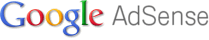
I know the most beginners that start their way on the the Internet, want to make money and want to make it quick. If you are onethose people let me start and say at beginning, there is no such thing as easy money on the Internet (unless we are dealing with a scam). Making money on the Internet is hard like making money on the real world and some times even harder.
If you want to ignore and still want to find the way to make quick money from theAdSenseprogram, then make sure you know the risks.
If you tries to cheat, Google robots will catch you and ban you from the program, without the ability to do nothing about it.
After this long introduction lets start and see how we can try and cheat Google AdSense program
The first thing that people think about is when they want to cheat in AdSense is how to increase the clicks on their ads ?
Here are few ways to increase your clicks (use them if you want your account to get banned):
1.Click your own AdSense ads -
In case you didnaE?t read the Google term of service, you are not allowed to click you own ads, this is a big NO, and you account will banned.
Google can find it in many different ways.
2.Click your own ads through a proxy server -
You think that if you use a proxy server, or an anonymous surf service Google will not find out that you were the one that clicked those ads.
Then think again you are wrong, Google use different methods to detect the clicker identity and a proxy server will not help youto hide it.
3.Click your own ads from different computers -
First thing, no matter how many friends you have, the amount of money you will make by asking all your friends to click your ads, itaE?s not worth it when you will get banned from the AdSense program.
4.Software clickers -
Software clicker are scripts they click your AdSense instead of you. You can find them on Google if you search for clickbots or click-bots. All of them will cloak you IP address and the more clever ones even surf you site before click you ads.
5.Pay some one to click for you -
You can find groups the will click you ads for 50$ a month, search for professional AdSense clickers, they will try to click themore expensive ads in order that you will make more money, that until your account will disabled.
6.Ask your visitor to click your AdSense ads -
Like the first one, this one is forbidden, your are not allowed to put any request to click your AdSense, even if it in implicitly way like: aEsSupport us by click our sponsorsaEt
7.Clicking Networks -
This networks share clicks between of all the members, in simple words: you click my ads and I will click yours. Very smart way but still not allowed according to Google TOS. This method also called click-ring cheat.
There are more ways to cheat in Google AdSense like spam, newsletters and more but If you are not interested in getting you AdSense account disabled donaE?t use any of this methods.
Take all effort and time combine them to get more traffic to your site, this will make the same impact but in a legal way.

